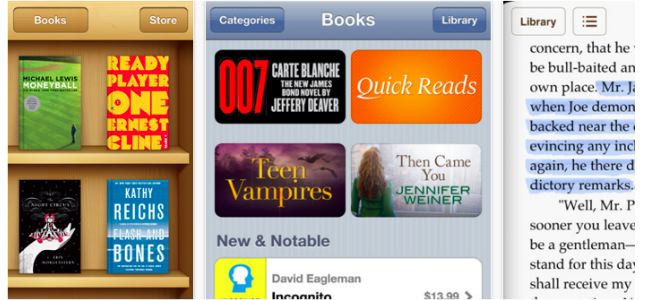
The launch of the Apple tablet iPad back in 2010 may not have been met with much love from us here at Tuppence Magazine, but it’s release has also sparked the launch of Apple’s iBooks, which kind of adds a little more excitement to the mix. Along with Apple iPhone & iPod Touch gaming, it is probably one the the best developments from the fruity genii.
The reality is that reading a real book is probably one of the coolest things in life for us, so while we can see what it is that makes iBooks so good, it’ll never replace the real thing. That said, we have downloaded it to our iPhone, and for very good reason… iBook has hundreds of amazing books in its library that are completely free. Classics novels like Don Quixote, Wind in the Willows, Around the World in Eighty Days and A Tale of Two Cities can all be downloaded and read for free, and that’s just a tiny selection of the full free library.
So, apart from the amazing free books, what else does the iBook have to make it worth adding to your current reading habit. Firstly, and brilliantly, it’s back-lit, so if you want to stay up and read, while your Russian mail order bride wants to turn off the lights & get her beauty sleep, you’ve now got a compromise, which is always nice.
Secondly, on an iPhone or iPod Touch you should be able to angle it on the most tightly packed of tubes to still be able to read, without the worry of having your book crushed in the mayhem. It’s also something that you’ll probably have with you all the time, so if you’re left in the waiting room at the dentist for ages and you’ve forgotten your new soft porn steamer, Alice in Underwearland, you can always turn on your iBooks for salvation.
The library function is pretty cool, allowing you to have loads and loads of books waiting in the wings for you to read whenever you want. There’s a bookmark thing too, so you’ll never lose your place, even if you go for weeks without turning a page. You can also reduce and increase the size of the font, so if your cataracts are playing up then you won’t need to go all squint-eyed to get through a chapter. You can also give the screen a black background with white lettering in night reading mode to reduce the amount white light, so it doesn’t have too much of an impact on your sleeping pattern.
On a down side, though, the iBooks software was initially a little on the slow side, but they managed to fix this after just a few months once they’ve sent around a couple of app updates.
Overall, Apple’s iBooks is well worth downloading. It’s free and it comes with a whole raft of great free books. While it’ll never replace the real thing, it’s definitely got a place as a pocket book shelf. Check out our book news section for the latest releases to add to your collection.
Apple iBooks review: 3.9/5


