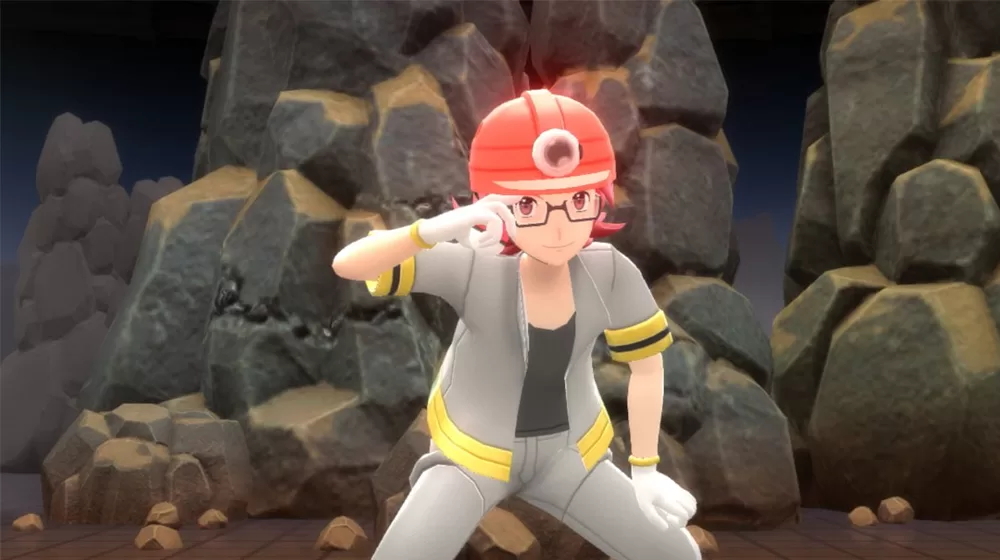The Far Cry New Dawn wingsuit controls may not be quite as tricky as they were in Far Cry 5, but with the inverted pitch it’s easy to find yourself heading down to earth much quicker than you expected. The good news though is that they’re fairly easy to get to grips with after a little practice, plus you can always turn off the inverted pitch business to make things even easier.
The bad news, though, is that you’ll have to jump through a few hoops before you’ll really be able to open up the FCND wingsuit. Firstly, it’s a Perk that you’ll need to unlock, and you’ll need 4 Perk Points to earn yourself the wingsuit. You should have enough for this from the ones you naturally pick up at the start of the game unless you’ve used them already. If you need to get some more and you’re not too sure how to go about doing it, you can check out the video below on how to get Perk Points.
Far Cry New Dawn wingsuit controls
There are only a few things that control your flight when you’re in the wingsuit, but the first thing you need to know is how to activate it. When you’re in the air, you can launch it by clicking on R3. Once you’re up and flying, you will then use the left analogue stick to steer left and and right, or to push up or dive down to the ground.
Up and down controls are the most difficult to master with the inverted pitch set to on as default. What this means is that in standard wingsuit flight you fly downwards if you push up on the left analogue stick and vice versa. This can be a little confusing and while you can get accustomed to it with practice, you can always switch it to off, which will change the controls so that you go up when you push up on the left analogue stick and go down when you pull down on the left analogue stick. You can see how to do this in the section below.
AdvertisementThe only other controls at your disposal while in wingsuit flight is to look around using the right analogue stick. This doesn’t alter your course, it’s just to look in different direction to scout for a landing point or to see where you are in relation to locations on the ground. You can then go into Parachute to exit wingsuit at any time by pressing X on the PS4 and A on the Xbox One. You can the shoot if need as you float to the ground to take out any Highwaymen below. You can see the controls in action in the video below.
How to alter the wingsuit pitch
This is fairly easy to change. You just need to open up the game pause menu and navigate to options and the controls. Move across to ground controls and the change the Invert Wingsuit Pitch to off. This way when you’re flying you go up when you push up on the left analogue stick and down when you pull down. Why the wingsuit pitch toggle is located in the ground controls menu is anyone’s guess, but there it is.
AdvertisementHow to get the most use out of your wingsuit

When you first start out in Far Cry New Dawn, the option to just whip out the wingsuit and take to the skies isn’t really open to you. You can get up to a high vantage point and take a running jump by sprinting and pressing jump at the edge before launching the wingsuit with a click of the R3 button, but it’s time consuming, so not an easy option. You can also buy a helicopter, fly it up as high as you can, jump out and fill your boots, but again this isn’t a quick repeat option and it doesn’t really get you anywhere fast.
Where the wingsuit really comes in handy is when you unlock fast travel with airdrop. This is the third unlock for your base, so it won’t necessarily come easily, but when you get it you’ll have much more free reign to move around the map. You can see the unlocks for fast travel in the video below.