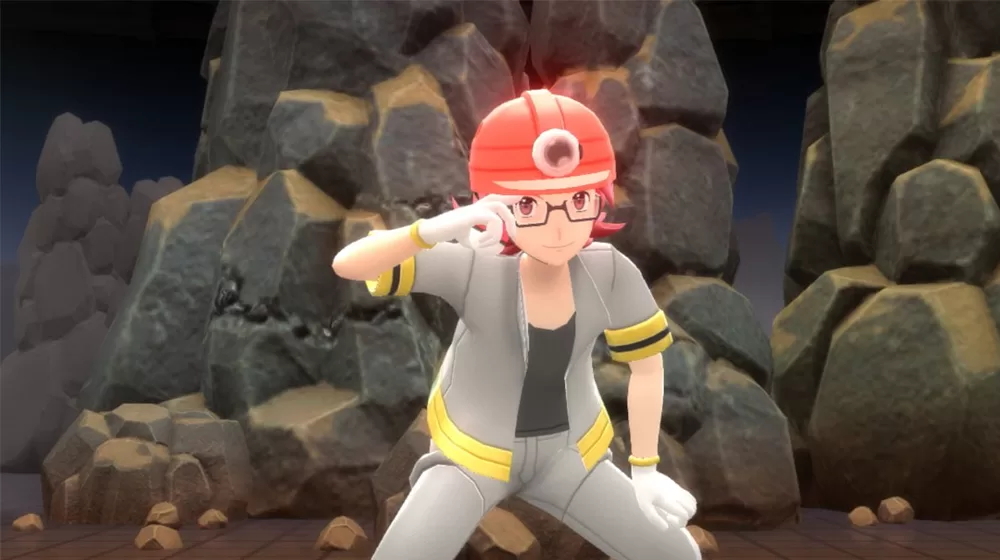Doing the spin attack with the Pro Controller is relatively easy with the standard instructions in The Legend of Zelda Skyward Sword HD, but with the Nintendo Switch Joy-Con controllers it can be challenging. You can see in the video below the tutorial the game gives you on how to land the move, but it doesn’t go into any detail about the technique you need to accomplish it.
To help you get the job done, we’ve put together the details below to give you some pointers on how to do the spin attack with motion control. However, there is a little thing called Joy-Con drift to take into account, so even with the best will in the world and the most perfect of perfect technique, you might still find it difficult to get it 100% of the time.
AdvertisementIf you want to see more of the introduction to the game, you can watch this The Legend of Zelda Skyward Sword Switch guide to pick things up from the very beginning.
How to do the spin attack with Joy-Con controllers using motion control?
This is the tricky bit, actually pulling off the spin attack with motion controls using the Switch’s Joy-Cons. The basic instructions are easy – you just quickly flick left, right, left with the right Joy-Con controller. Simple, right? Only if you are Inigo Montoya (watch The Princess Bride if you’re not too sure who he is).
The reality is that even if you follow the instructions to the letter, you can still fail a spin attack and the reason for this is in the interpretation of the words “quickly”. Even with the addition of the word “flick” it can still be tough, so the best thing that you can do is to try to imagine flicking a fencing sword left, right, left, very fast and that might make you a little better with Skyword Sword HD motion controls.
AdvertisementIf that doesn’t quite cut it (sorry), imagine that every time you’re trying to do the spin attack there’s a really small, but annoyingly wasp in front of your chest. With each flick of the right Joy-Con controller you’re essentially trying to cut its wings off, but it dodges in the opposite direction with each flick.
RELATED: The Legend of Zelda Tears of the Kingdom bosses
The flick motion needs to be around half a meter, or approximately the distance between your shoulders and you really need to go for it. If you just swish a little, as quickly as you can then you just won’t spin.
AdvertisementHowever, if you do the full-on fencing flick with a good amount of distance and speed then you should be able to do it. It definitely pays off practicing it outside of combat, and you can head into the combat training room in Skyloft at any time to aim it at the logs a few times.
Don’t forget to follow us on Twitter if the guide helps you out, and you can see more on The Legend of Zelda Skyward Sword HD with the official Nintendo Twitter page at https://twitter.com/NintendoAmerica.
More Joy-Con motion control mechanics
You can do the spin attack at any time without having to target anything, but when you’re fighting an enemy it definitely helps to keep them in front of you. You can target an enemy with ZL and then when you have a good opportunity, unleash the spin attack with the details above.
RELATED: The Legend of Zelda Tears of the Kingdom shrines
However, the best tip is to constantly change your attack from left to right and up to down to create opportunities for hits on enemies that are good at blocking, like Lizanfos. You can also jab them with a pushing forward motion with your right Joy-Con using motion controls.
Another good tip is to keep holding ZL before starting a battle, or during a battle with multiple enemies. This means that you’ll auto lock onto the next enemy as soon as you get close enough, or as you defeat enemies in a sword brawl.
You can also check out our computer games section, or visit The Legend of Zelda website at https://www.zelda.com/.